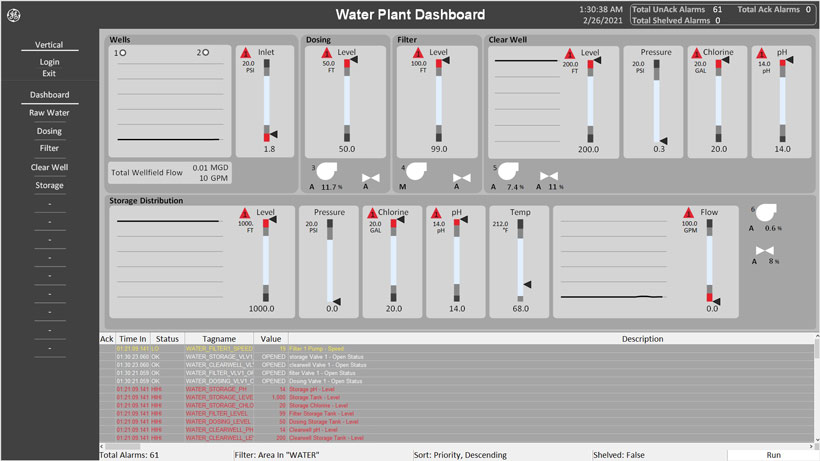Brand new Proficy HMI/SCADA iFIX 6.5!
The latest version of the flagship GE Digital SCADA – Proficy iFIX 6.5 is ahead of us.

The new version of the popular software for visualization and industrial process management introduces several revolutionary changes! Do you have seat belts fastened? Well let’s go!
Configuration Hub
The first very important novelty is the IDE – Integrated Development Environment, also known as Configuration Hub or Enterprise Solution Manager. It is an additional panel for managing the application with a very attractive and intuitive interface. Thanks to it, we can manage databases or create models from the browser level (more on that in a moment). In addition to creating a central hub for databases and accelerating the application development process, the mechanism also controls all iFIX installations connected to the Configuration Hub. The manufacturer retained freedom – you are not forced to use this functionality (except OPC UA), but it is a great convenience for those of you who manage larger Proficy installations. Thanks to it, tags created in Proficy iFIX can be automatically “added” to Proficy Historian, which significantly reduces financial and time costs when creating databases.
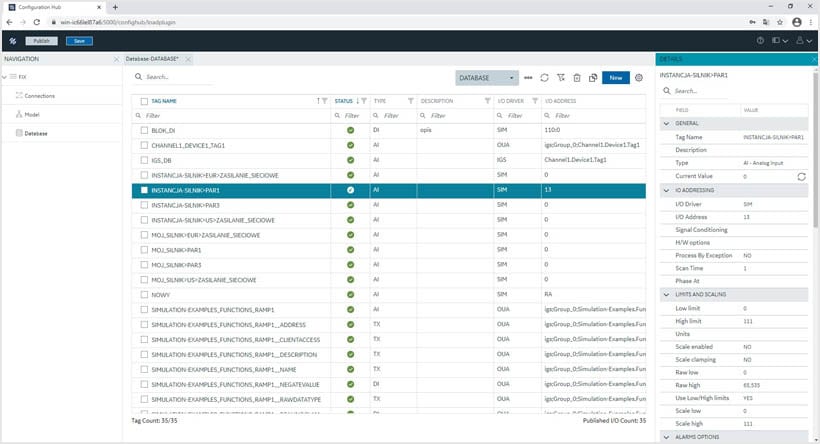
Advanced model creating
Thanks to this new feature, Proficy system administrators will be able to create a detailed plant structure – from the enterprise, through specific factories (plants), halls, machines and finally signals. This ensures transparency of systems and devices used in the enterprise – but also allows for easier implementation of new ones. The implemented models can be grouped, copied, and attached to lines and devices. All this in order to move around the application smoother. Creating a model is also a great help for operators and application developers. It speeds up not only the process of creating the system, but also allows for contextual filtering of alarms (thanks to which we can easily view alarms from a given place in your company).
New dynamo objects
The new Proficy iFIX 6.5 also includes new dynamo objects – indicators, switches and ignition switches – designed in accordance with the ISA 101 standard. They were created in a much more modern design, in accordance with the High Performance HMI concept. By default, they are gray (of course you can modify their color) and they change color if there is any malfunction (red – intervention required, yellow – warning). Thanks to this approach, the synoptic screens are more readable and the operators can immediately see what the process status is and whether their quick reaction to irregularities or alarms is required. It is also a response to a modern and standardized approach to creating SCADA applications.
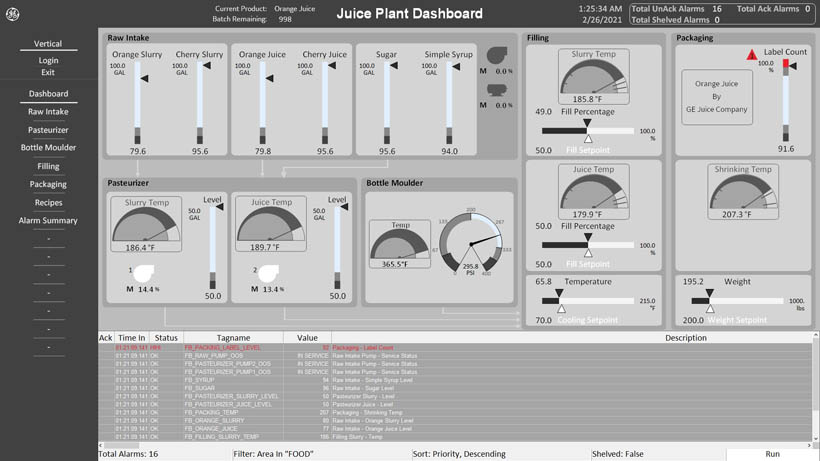
Greater system security
In the next version of the GE Digital flagship SCADA, there are also additional security features. Already at the installation stage, the user can define who will have access to SCADA iFIX. Access Control Lists apply to files, shared memory, and registry settings. Moreover, additional network security elements were implemented, including for the REST API protocol (fully secure communication). GE Digital also introduced an additional iFIX Secure Mode. Naturally, all network communication with Configuration Hub takes place over the SSL protocol – this affects not only plant security, but also … allows for integration with the industrial cloud.
Development improvements
Pojawiło się ważne usprawnienie dla deweloperów oprogramowania iFIX – mechanizm Set Symbol Values. Znawcy systemów Proficy pamiętają pewnie podobne rozwiązane (technologia grup bloków). Ten element został radyklanie odnowiony i usprawniony przez producenta, a co za tym idzie? Przyśpieszenie pracy! Tylko raz tworzysz synoptykę dla maszyny i jej ‘zachowania’, by móc je później wielokrotnie wykorzystywać.
There is an important improvement for iFIX developers – the Set Symbol Values mechanism. Proficy system experts probably remember similar solutions (TGD – tag group definition). This element has been radically renewed and improved by the manufacturer, and thus? Speed up your work! You create a synoptic for the machine and its ‘behavior’ only once and you can use it many times later.
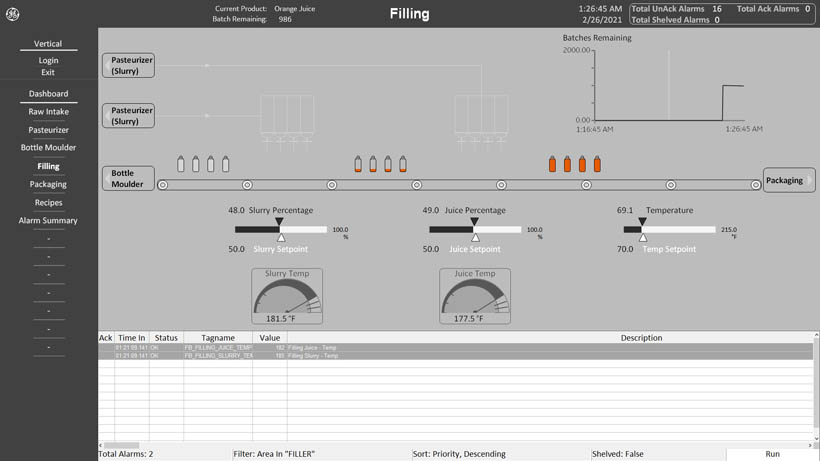
New Sample Systems
In the new version of Proficy HMI/SCADA iFIX returns Sample System! Compared to its predecessors, it is completely rebuilt and refreshed. After installing iFIX demo version, you can view the Water Production Plant or the Juice Factory. This will please all those who want to see how the example installation works (without creating it), learn about its capabilities and naturally start learning iFIX! The perfect tool for those who begin their adventure with iFIX! We recommend it especially to students, but also to all those who use older versions of iFIX.
The next version of SCADA HMI from GE Digital also means easier pairing with the Operations Hub system (via OPC UA), which in the Freemium version is available with the Proficy Historian. Naturally, customers still receive Win 911 Essentials and Proficy Historian Essential with the purchased SCADA system.

The system is supported on the following platforms: Microsoft® Windows® 10 Professional or Enterprise, Microsoft® Windows® 10 IoT Enterprise, Microsoft® Windows® 8.1 Professional or Enterprise and Microsoft server systems – 2019, 2016 and 2012 R2.
In short, iFIX 6.5 means faster implementation, easier management, time savings and a definite refreshment, both in the visual and technological layer.